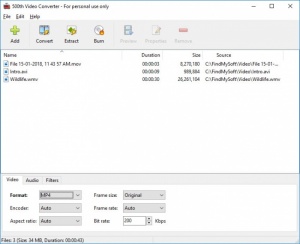500th Video Converter
1.1
Size: 15 GB
Downloads: 2141
Platform: Windows (All Versions)
There are countless video converters out there, which is made obvious by the appropriately named "500th Video Converter". Though you can't prove it is actually the exact 500th converter on the market, the software can definitely prove that it is worth having around. It is capable of converting videos quite fast and it supports many popular formats. Even large amounts of video files can be converted quickly and easily with this lightweight utility.
The software is offered free of charge and it can be used on any modern Windows platform, without encountering any compatibility issues. It takes only a few seconds to download its setup file and installing its components is just as fast. There are no special requirements you have to meet and you don't need powerful hardware.
Like with many other converters, importing your videos, selecting an output format and clicking a button is sufficient to convert your files. Additionally, you can set the software to use a different encoder, change the aspect ratio and frame rate, make different audio settings and apply a few filters. All settings can be made on three different tabs, directly beneath the list of imported files.
When your settings are complete, you can hit the "Convert" button, located on a toolbar, select an output folder and the conversion process will start right away. It has to be mentioned that, even with larger videos, the software doesn't take long to convert your files.
Besides converting videos, the application lets you extract their audio. The procedure is exactly the same. Just click a button, select an output folder and the audio files will be stored there in just a few seconds. Another feature is the possibility of burning the files to an optical disc. The burning option is located on the same toolbar and it doesn't take long to set up the process.
If you are looking for a video converter that just works, without nagging you with restrictions, 500th Video Converter is definitely a good choice.
Pros
Videos can be converted quickly and easily. The software supports various video formats. Also, it lets you make a wide range of output settings.
Cons
Some output settings may cause errors when converting certain videos.
500th Video Converter
1.1
Download
500th Video Converter Awards

500th Video Converter Editor’s Review Rating
500th Video Converter has been reviewed by Frederick Barton on 26 Mar 2018. Based on the user interface, features and complexity, Findmysoft has rated 500th Video Converter 5 out of 5 stars, naming it Essential